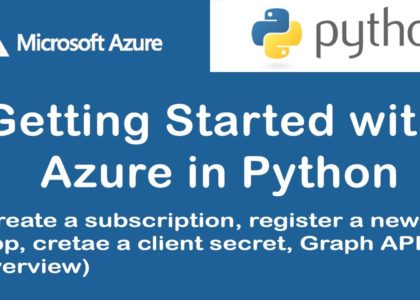Windows 11 is Microsoft's newest OS, but how is it different from Windows 10? We'll explain
Windows 11, the latest version of Microsoft’s operating system, kicked off its phased rollout to compatible devices last fall. Even if your PC hasn’t been prompted to download and install the new OS yet, you can still take a look at how Windows 11 measures up against Windows 10 to gauge if it’s worth the update. Keep in mind that there’s no rush to make your decision. Microsoft says it will stop supporting Windows 10 after 2025. Also, if you already have Windows 10, Windows 11 will be available to you for free. (If you don’t have Windows 10 yet, here’s how to get it.)
Before you install the new OS, let’s dig into the big changes Microsoft made and what’s actually different. And make sure you check out our favorite Windows 11 features and how to use them, everything we wanted in Windows 11 but didn’t get and how to set your default search engine.
Windows 10 vs. Windows 11: Every big difference in the new OS
Windows 11 brings a brand-new, more Mac-like interface to the OS. It features a clean design with rounded corners and pastel shades. The iconic Start menu also moves to the center of the screen along with the Taskbar. But you can move those back to the left, as they are in Windows 10, if you prefer.
Android app integration
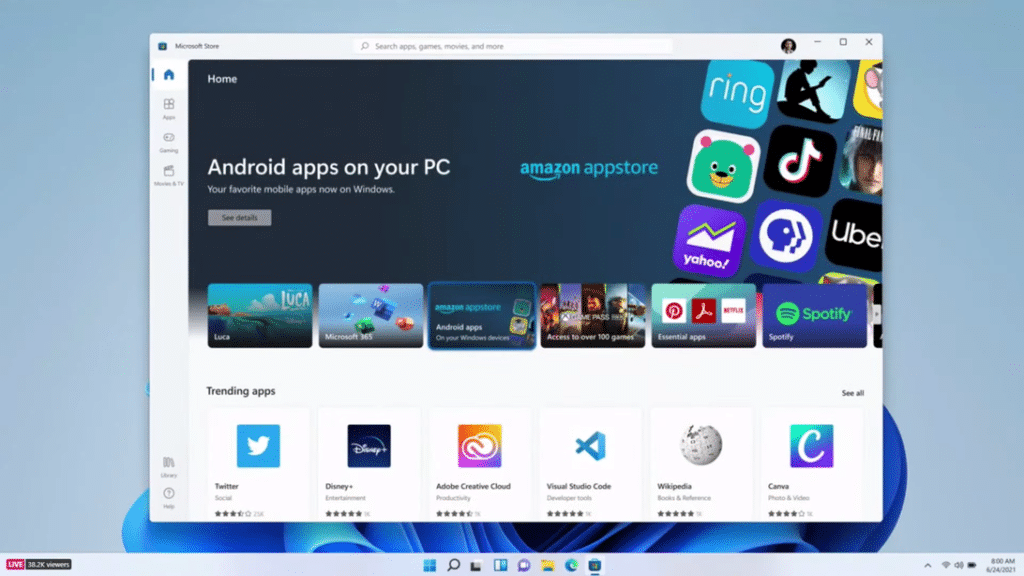
Android apps will be coming to Windows 11 (though not right away) in Microsoft Store, via the Amazon Appstore. (There were a couple of ways to access Android apps on Windows 10, including if you had a Samsung Galaxy phone, but this will make it native.) This is something Windows users have been waiting for four years and marks another move toward the merging of mobile and laptop devices. This feature is in beta now and available to Windows Insiders
Better virtual desktop support
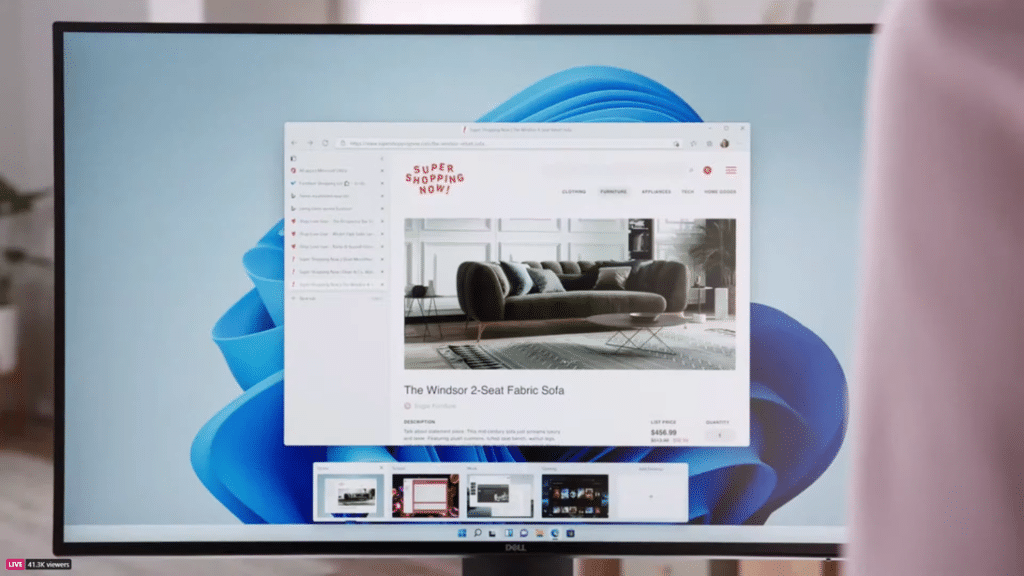
You’ll find it easier to create and toggle between different virtual desktops in Windows 11 compared to Windows 10.
Windows 11 will let you set up virtual desktops in a way that’s similar to Macs. It allows for toggling between multiple desktops at once for personal, work, school or gaming. In Windows 10, this was harder to set up and use.
Easier transition from monitor to laptop
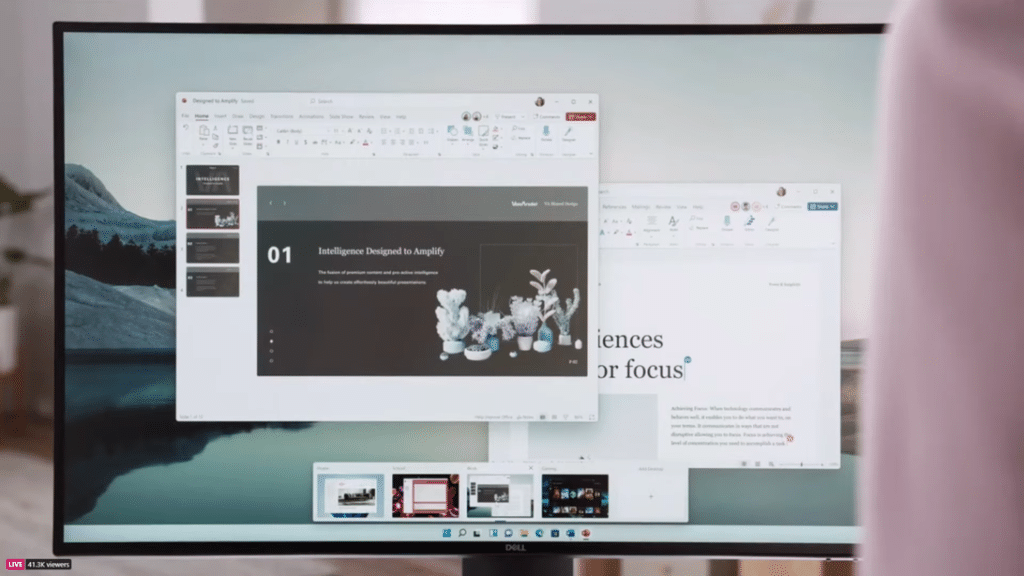
It’ll be easier to group different sets of windows and apps together and move between a desktop and a monitor thanks to Snap Layouts and Snap Groups.
The new OS includes features called Snap Groups and Snap Layouts — collections of the apps you’re using at once that sit in the taskbar and can come up or be minimized at the same time for easier task switching. They also let you plug and unplug from a monitor easily, without losing where your open windows are located.
Microsoft Teams added to the Taskbar

Microsoft Teams is built directly into the Taskbar in Windows 11 for easier video calling.
Teams is getting a facelift and will be integrated directly into the Windows 11 taskbar, making it easier to access (and a bit more like Apple’s FaceTime). You’ll be able to access teams from Windows, Mac, Android or iOS.
Widgets (well, sort of)
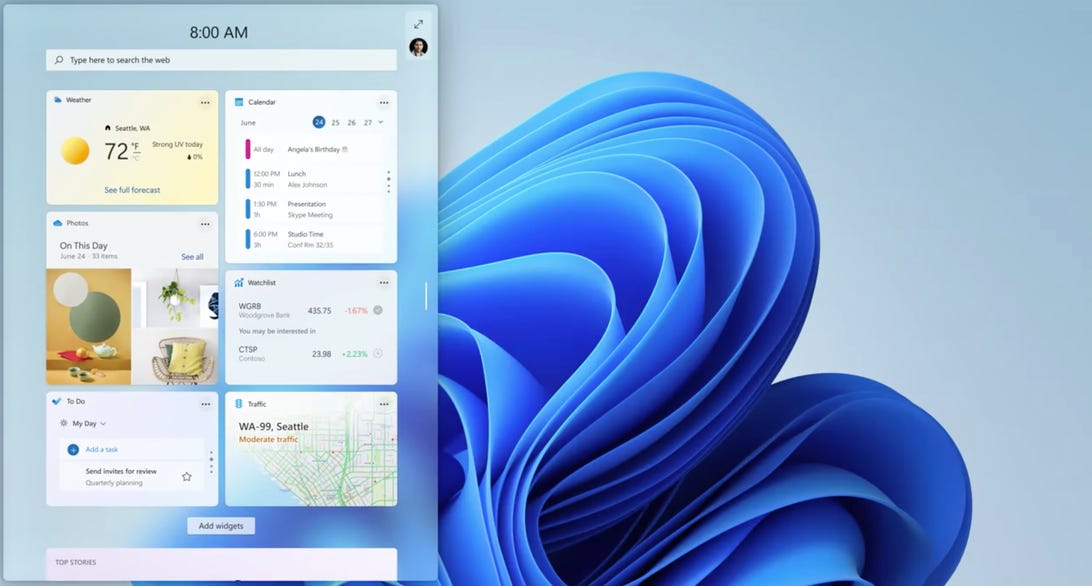
Launch widgets from the Taskbar in Windows 11 to see at-a-glance information on weather, news, stocks and more.
While they’ve been around for a while (remember desktop gadgets on Windows Vista?), including in a recent Windows 10 update, you can now access widgets directly from the Taskbar and personalize them to see whatever you’d like.
Enhanced touchscreen, voice and pen support
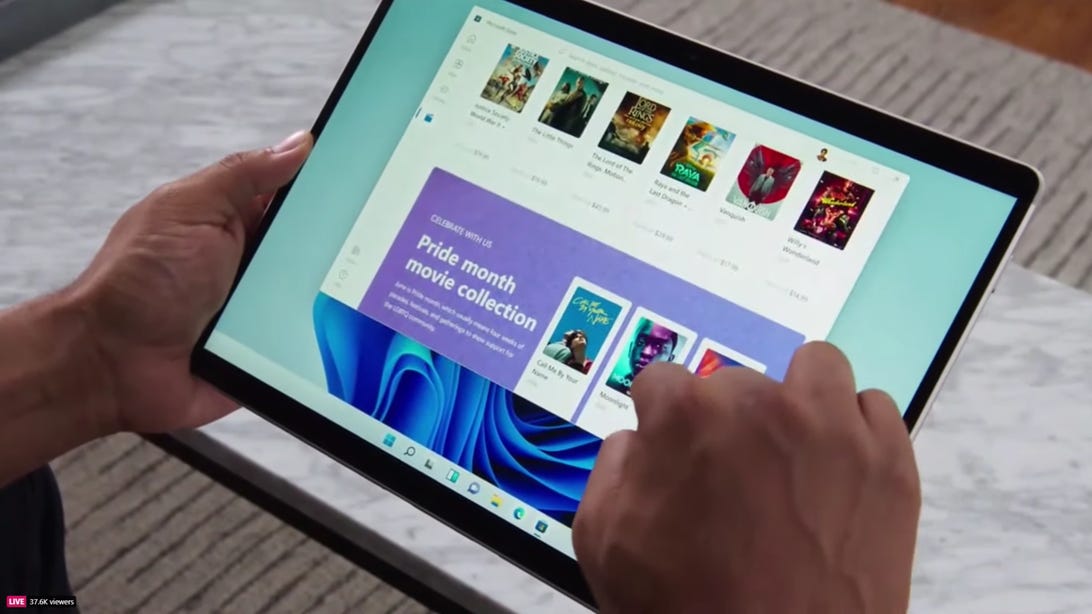
Microsoft is aiming to make Windows 11 easier to use on tablets than Windows 10.
For tablets, Microsoft has aimed to improve the experience for touch, with more space between icons on the taskbar, and adding gestures. Windows 11 also adds haptics to your digital pen, so you can hear and feel vibrations as you use it for taking notes or drawing. Finally, the OS introduces voice typing and commands across the system.
Xbox tech to improve gaming

Windows 11 brings some tech additions from the Xbox for better gaming.
Windows 11 will get certain features found in Xbox consoles, like Auto HDR and Direct Storage, to improve gaming on your Windows PC. This marks another move toward integrating PCs and Xbox consoles for Microsoft.
For more, check out everything we know about Windows 11 and how to download Windows 11.